Customers hate waiting. Whether they’re asking where their package is or how to fix a glitchy app, they want answers now, not after a 20-minute hold or a fruitless search through a website. That’s where AI comes in, acting like a tireless assistant who’s always ready to help. Training AI to handle customer questions is about clear steps, good examples, and keeping things real.
Think of it as coaching a super-smart intern to chat with customers like a pro. Here’s how to train AI, written like I’m explaining it over coffee.
Why AI Is a Game-Changer for Customer Support
AI is like having an extra set of hands. It tackles the repetitive stuff—“When’s my order arriving?” or “How do I reset my password?”—without breaking a sweat. This saves money, keeps customers happy, and lets your team focus on the big problems.
A well-trained AI can spit out answers and understand what customers mean, and it sounds human while doing so. But if you skimp on training, you’ll end up with a bot that sounds like it’s reading from a manual—or worse, gets things wrong.
Step 1: Decide What the AI Should Handle
First, determine what questions your AI will be able to answer. Look at what customers ask most. If you run a clothing store, they might want to know about sizing or returns. If you’re in tech, they’re probably asking about software bugs. Zero in on those.
Then, set some ground rules. Should the AI solve problems on its own or point people to a human? For example, a pizza shop’s AI could handle “What’s on your menu?” but pass complaints about a cold delivery to a manager. Knowing the AI’s job keeps things focused.
Step 2: Grab Real Customer Data
AI learns by copying, so give it real examples to work with. Dig into old customer emails, chat logs, or call records. These examples show how people talk, such as “What’s the deal with my order?” or “Can you help with my account?” For a bookstore, that might mean chats about “new releases” or “shipping costs.”
Sort this data into groups, like “order issues” or “product questions.” Please clean up the data by removing duplicates and any information that contains personal details, such as names or credit card numbers, to ensure compliance with relevant privacy laws. Good data is like good coffee—skip the cheap stuff, and the results are way better.
Step 3: Pick a Tool That Fits
Not every AI tool is right for every job. For simple questions like “What time do you close?”, a basic chatbot that follows a script works fine. For trickier stuff like “Why’s my device freezing?”, you need something more innovative, like a natural language processing (NLP) model that can figure out context.
If you’re tech-savvy, try Rasa—it’s open-source and lets you customize everything. If you want something quick, Google Dialogflow or the Microsoft Bot Framework are solid options. For those who don’t code, Bigly Sales is extremely easy to use. Select what matches your budget and skills, and ensure it integrates well with your website or app.
Step 4: Teach It with Examples
Now it’s time to train. Provide the AI with pairs of questions and answers, such as “How do I return this?” with “Fill out the return form in your account and ship it back within 30 days.” Have someone double-check these to catch any goofs.
Start with a small batch—say, a few hundred examples—and see how the AI does. Then add more to help it handle variations, like “Can I send this back?” or “Return policy?” It’s like teaching a buddy to spot different ways of saying the same thing.
Step 5: Test It Like You’re the Customer
Put the AI to work. Hit it with questions like “Where’s my stuff?” or “Help with my login” to see if it nails the answer. If it sounds like a robot or misses the mark, go back and tweak the examples. Maybe it needs more data on “track order” questions.
Let a handful of customers try it and ask for their feedback. If they say it’s clunky or confusing, dig into why. Maybe it’s tripping over casual lingo or dodging vague questions. Keep testing until it feels like chatting with a helpful friend.
Step 6: Plug It Into Your Setup
Get the AI out there—on your website, app, or social media. Connect it to your CRM so it can pull info like order details to say things like, “Your package #456 left our warehouse yesterday.” That’s way better than a generic “Check your email.”
Test the whole setup to avoid disasters. Make sure it hands off to a human when it’s stumped. Nothing’s worse than an AI that leaves customers hanging.
Step 7: Don’t Let It Get Stale
AI needs check-ups. Consider how often it provides accurate answers or how satisfied customers are. If it’s struggling with new questions, such as those about a new product, add them to the mix. For example, a gadget shop might teach its AI about “How’s the new tablet different?”
Pop in every few months to keep it fresh. Customer questions change, and your AI should keep up. A quick tune-up stops it from feeling like last year’s tech.
Tips to Make It Shine
- Mix Up the Questions: Use different ways people ask things to keep the AI flexible.
- Keep It Short and Sweet: Train it to skip the fluff—customers want answers, not lectures.
- Stay Legal: Cut personal info from data to dodge privacy issues.
- Handle Curveballs: Prepare the AI for unusual or ambiguous questions so it doesn’t freeze.
- Don’t Overdo It: Let AI handle the easy tasks, but keep humans prepared for the heavy lifting.
Watch Out for These Snags
Vague questions like “What’s wrong with my order?” can trip up AI. Teach it to ask for clarity, like “Is this about shipping or payment?” Stiff, robotic replies are another buzzkill—use real chats to make it sound human.
And don’t let AI handle everything. Some folks need a real person, especially for touchy issues like complaints.
What’s Next for AI in Customer Support?
AI is getting sharper. It’ll soon pick up on emotions, handle more languages, and sync with voice assistants like Alexa or Google Home. Keeping up with these trends ensures that your AI remains helpful and your customers stay impressed.
Training AI to answer customer questions is a smart move. It saves time, grows with you, and makes customers feel heard. Stick to these steps—set the job, grab good data, pick a tool, train, test, connect, and update—and you’ll have an AI that’s like a rockstar employee who never clocks out.
FAQs – Train AI to Answer Customer Questions
How can AI be used for customer service?
It answers FAQs, tracks orders, and fixes simple issues anytime. It pulls customer data for personal replies and lets humans handle the tough stuff.
How do you train an AI to do something?
Show it examples, like questions paired with answers, and teach it patterns. Test it with real cases and tweak until it’s solid.
How to train conversational AI?
Use real chat logs and NLP tools. Test with various types of questions to make it sound natural and obtain accurate answers.
What is the AI customer service strategy?
It’s a plan to decide what AI does, connect it to tools like CRMs, and keep it sharp with feedback and data.
What is AI in CRM?
It uses customer info to tailor replies, guess what they need, and automate tasks like answering questions or sorting leads, making support smoother.




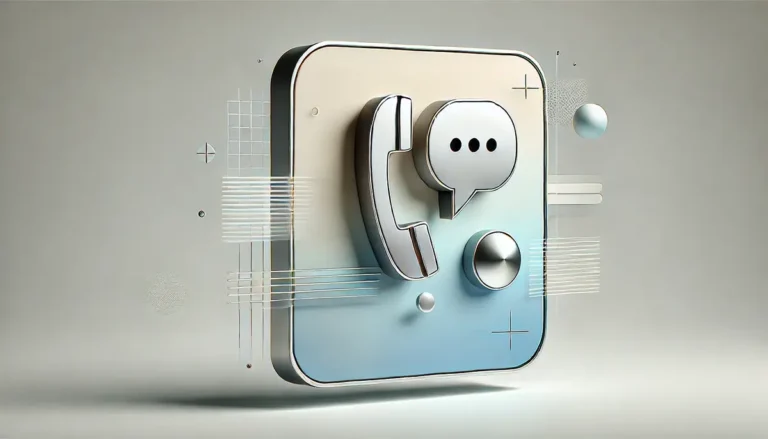



![The Ultimate Guide to Medical Call Centers [2024]](https://biglysales.com/wp-content/uploads/2024/08/The-Ultimate-Guide-to-Medical-Call-Centers-2024-768x439.webp)