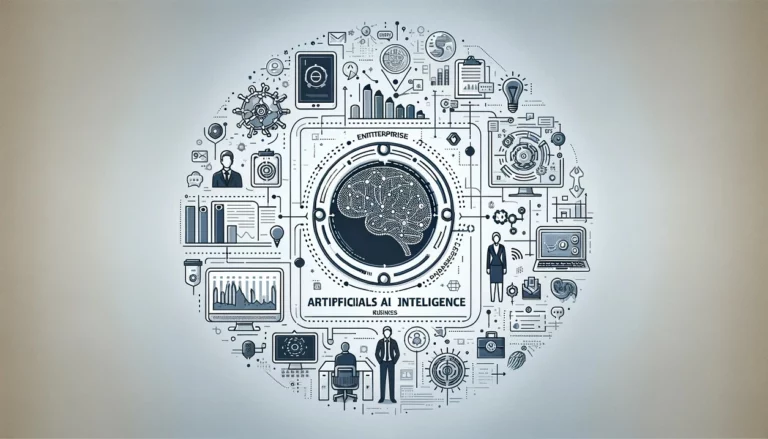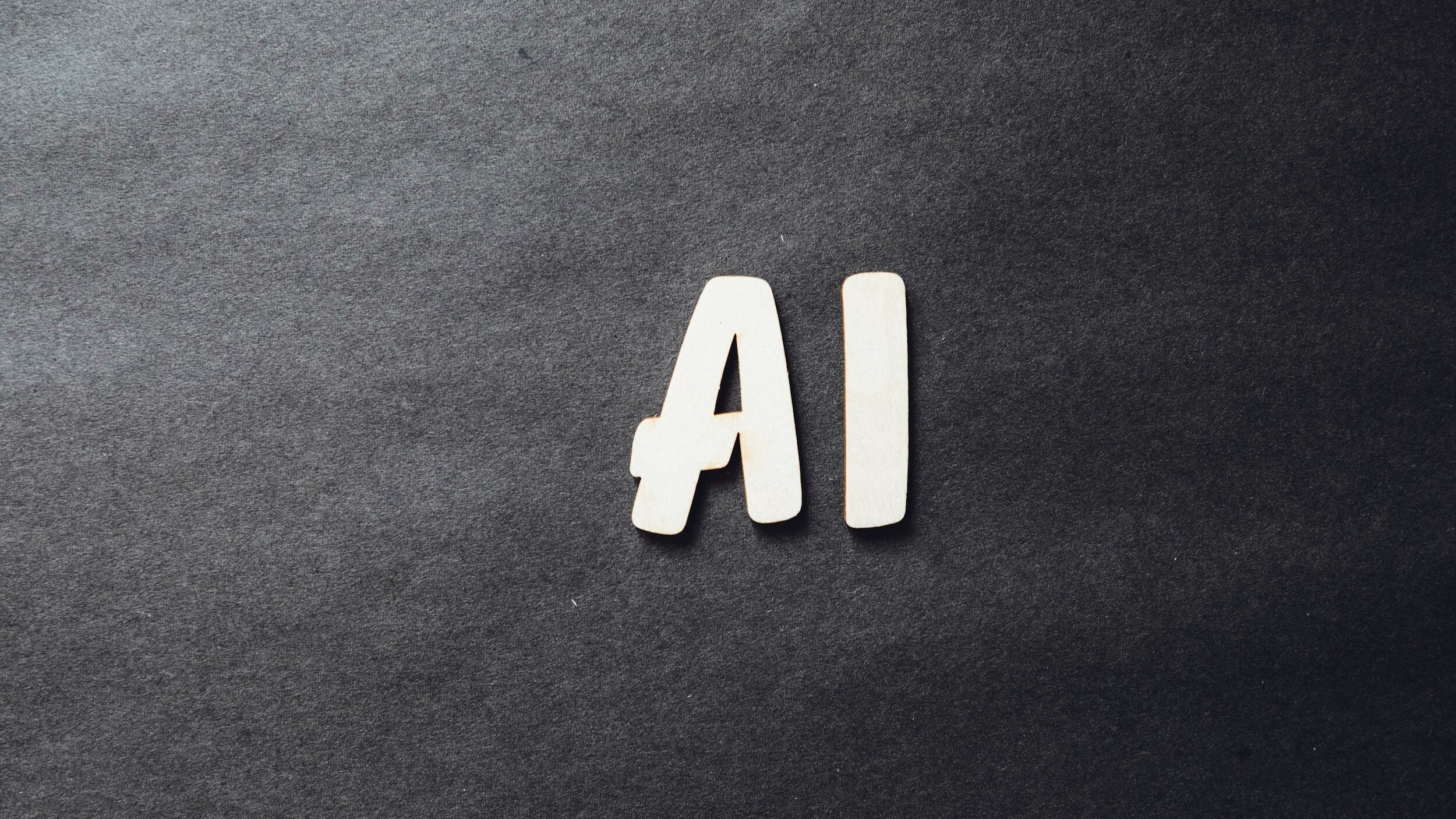Voice-changing technology has exploded in popularity, especially among gamers, streamers, and content creators. One prominent name in this space is Voice.ai, a tool promising real-time voice modification using artificial intelligence. However, critical questions arise with any software interacting with your system and potentially your voice data.
Is Voice.ai safe to download and use? Is it a legitimate application or something questionable? Does it actually perform well? Is Voice.ai good at changing voices? And crucially, is Voice.ai free to use, or are there hidden costs?
This comprehensive Voice.ai review for 2025 examines Voice.ai’s offerings and answers these essential questions. We’ve examined information from the official website, user reviews on platforms like Trustpilot and Reddit, software analysis sites, and technical support pages to give you a clear picture of what Voice.ai offers, its potential risks, benefits, and overall value.
What is Voice.ai?
Voice.ai is a real-time AI voice changer application designed for desktop use (Windows, with MacOS support also available, according to some sources). Its core function is to modify a user’s microphone input to sound like someone or something else—this could be a different gender, a fictional character, or even specific voices from its library.
It’s widely marketed towards:
- Gamers: For use in games like Among Us, WoW, Minecraft, League of Legends, etc., to roleplay or add entertainment value.
- Streamers & Content Creators: To create unique personas or add voice effects to live streams and videos.
- Online Communication Users: Apps like Discord, Zoom, Skype, Google Meet, and WhatsApp allow users to alter their voices during calls or chats.
Beyond real-time changing, Voice.ai heavily features its large library of user-generated voices and potentially offers voice cloning capabilities, allowing users (according to the platform) to create models of voices (though ethical and practical specifics require user investigation).
How Does Voice.ai Work?
While the exact algorithms are proprietary, Voice.ai likely utilizes deep learning models. These models are trained on vast amounts of voice data to understand the characteristics of human speech (pitch, tone, accent, pacing).
When you speak into your microphone with Voice.ai active:
- Your voice input is captured.
- The AI model processes your speech in near real-time.
- It applies the characteristics of the selected target voice from its library to your input.
- The modified voice audio outputs your selected application (game, chat app, etc.).
Voice.ai also utilizes a distributed computing model for some functions. Users can let the application use their computer’s processing power (specifically the GPU) when idle to help train new AI voice models or process voice data for the platform. In return, users typically earn credits to spend within the app.
Key Features of Voice.ai
Based on official information and reviews, key features include:
- Real-Time Voice Changing: Modifies voice live with low latency (performance depends heavily on system specs).
- Large Voice Library: Access to thousands of user-generated and potentially official voices (often called “Voice Universe”). Quality can vary significantly between voices.
- Voice Cloning (Potentially): The ability to create or use models trained on specific voices. Users should carefully review the terms regarding consent and usage rights.
- Wide Compatibility: Designed to work as a virtual microphone for many games and communication apps.
- Credit System: Earn or purchase credits to access premium voices or potentially other features.
- RVC Model Support: Allows third-party RVC (Retrieval-based Voice Conversion) models to be imported directly into the app.
Is Voice.ai Safe? Addressing Security Concerns

This is the most frequently asked question. Here’s a breakdown:
- Official Download: Downloading Voice.ai only from the official voice.ai website is crucial for safety. Third-party sources may contain malware.
- Antivirus Flags (False Positives): Voice.ai has historically been flagged by some antivirus programs, sometimes as a PUP (Potentially Unwanted Program). The developers acknowledge this as a common issue for new software and state they work with cybersecurity firms to get whitelisted. Recent scans by review sites suggest these flags may be less common now. However, users should still be aware of this and potentially whitelist the official application if needed. It is generally not considered a virus.
- Distributed Computing (Not Crypto Mining): The app’s use of your GPU power when opted in has led to unfounded fears of crypto mining. Voice.ai officially states this computing power is used only for training AI models and processing voice data for their platform, contributing to the voice library and earning users credits. This is an opt-in feature.
- Data Collection: Like most software, it collects user data. Its privacy policy (which users should read) outlines what is collected (e.g., potentially voice recordings for improvement, usage data) and how it’s used.
- Voice Model Misuse Potential: A concern raised in reviews is the potential misuse if users upload voice models (clones) to the shared library, especially if done without the consent of the original voice owner. Users should be extremely cautious about creating and sharing voice models.
Verdict on Safety: Voice.ai is generally considered safe to use if downloaded from the official source and used responsibly. Users should understand the opt-in distributed computing feature and review the privacy policy. The primary risks are less about malware and more about potential misuse of voice cloning features (by users) and understanding data usage.
Is Voice.ai Legit? Company & Software Check
- Legitimacy: Yes, Voice.ai appears to be legitimate software developed by a real entity. It has an official website, support documentation, active development (updates), and presence on software directories like SourceForge and Capterra.
- Marketing Concerns: Some reviews criticize potentially misleading marketing regarding the “free” aspects and lack of upfront clarity on system requirements or regional subscription requirements (see pricing section below). While this affects user perception, it doesn’t necessarily make the software itself illegitimate.
Verdict on Legitimacy: The software itself is legitimate, not scamware, but users should be aware of potential discrepancies between marketing and the actual user experience regarding costs or requirements.
Is Voice.ai Free? Pricing and Monetization Explained
- Freemium Model: Yes, Voice.ai offers a free tier. This typically allows users to access the software and a limited selection of rotating free voices.
- Credits System: The core monetization seems based on “credits.” Credits are needed to access specific premium voices or use advanced features permanently.
- Earning Credits: Users can earn credits by opting into the distributed computing program (letting Voice.ai use their idle GPU power).
- Buying Credits/Subscription: Users can purchase credits directly. There are also subscription plans (Pro) offering more monthly credits, faster processing queues, and potentially exclusive features.
- Recent Changes/Concerns: Some recent user reports and reviews indicate that in certain regions, users might be encountering mandatory subscription prompts, suggesting the free access could be becoming more restricted or geographically dependent than initially advertised.
Verdict on Pricing: While a free version exists, its utility might be limited. Heavy users or those wanting specific high-quality voices will likely need to either earn credits (requiring GPU opt-in) or pay for credits/subscriptions. Potential users should verify the current free tier limitations and regional availability.
Do watch this review before using voice.ai
Is Voice.ai Good? Performance and Quality Review
This is subjective and depends heavily on user expectations and hardware:
- Voice Quality: Varies hugely. Some voices in the library sound impressive and natural; many others (especially user-generated ones) can sound robotic, distorted, or low-quality. Finding consistently “good” voices may require searching or using premium options.
- Performance (Latency): Real-time performance requires a powerful PC, especially a dedicated GPU (Nvidia or AMD recommended, see requirements below) for “Live Mode.” Users with lower-spec machines will likely experience delays or poor quality, making it unsuitable for live use.
- Ease of Use: The interface is generally considered user-friendly for selecting voices and modes. Setting it up as a virtual microphone for specific apps might require minor technical steps.
- System Requirements: This is a major factor. The minimum requirements are Windows 8+ and 4GB RAM, but Live Mode (real-time changing) requires a dedicated GPU, like an Nvidia GTX 980 / RTX series or AMD RX 580 / R9 Fury or better. Without a suitable GPU, the live-changing experience will likely be poor.
- User Reviews: Feedback on Trustpilot, Reddit, etc., is mixed. Some users, especially gamers, love the fun and possibilities. Common complaints revolve around inconsistent voice quality, high resource usage (GPU), the credit system/cost, and occasional bugs.
Verdict on Quality (“Goodness”): Voice.ai can be good for entertainment and creative uses if you have the required hardware (especially a good GPU for Live Mode) and find high-quality voices in its library (which may require credits/payment). It’s likely unsuitable for professional voiceover work needing guaranteed quality or for low-spec computer users.
Some user reviews: Trustpilot Review
User Data and Privacy

Based on reviews of their policy and general practices:
- Voice.ai collects usage data and potentially voice data when you use the service.
- This data is often used to train and improve their AI models (contributing to the voice library).
- Users should review the official Voice.ai privacy policy for data collection, storage, usage, and sharing specifics.
- The platform generally allows users to request data deletion via account settings.
Pros and Cons Summary
Pros:
- Real-time voice changing capabilities.
- Vast library of voices (though quality varies).
- A free tier is available to try the basic software.
- Potential for voice cloning (use ethically).
- Compatible with many games and apps.
- Option to earn credits via GPU sharing.
Cons:
- High system requirements (especially GPU) for good real-time performance.
- Voice quality can be very inconsistent across the library.
- The free version is limited; extensive use likely requires payment or GPU sharing.
- Potential confusion/concerns around distributed computing (though clarified by devs).
- History of triggering antivirus false positives.
- Some reports of potentially misleading marketing regarding “free” access in certain regions.
- Privacy implications of voice data usage need user consideration.
Alternatives to Voice.ai

If Voice.ai doesn’t seem like the right fit, consider alternatives like:
- Voicemod: Very popular, known for ease of use and soundboard features (often subscription-based).
- MagicMic (iMyFone): Offers many effects, often praised for ease of use.
- Murf AI: More focused on professional text-to-speech and voice cloning, less on real-time gaming.
- ElevenLabs: High-quality voice cloning and text-to-speech, often used for content creation.
Final Thoughts
Should you use Voice.ai in 2025? Voice.ai offers powerful technology with a potentially steep hardware requirement and a monetization model users need to understand. It’s a fascinating tool for gamers and creators with capable PCs, but casual users or those with privacy concerns should weigh the pros and cons carefully.
Always download from voice.ai directly. And always read customer reviews before getting any such tool.
Top Voice.ai FAQs
Here are some most common FAQs related to voice.ai:
Q1. Is Voice.ai safe or a virus?
Voice.ai is generally considered safe and not a virus, provided you download it directly from the official voice.ai website. However, it has historically triggered some antivirus warnings (false positives), which the developers acknowledge. Be cautious of downloads from unofficial sources. Understand that its opt-in distributed computing feature uses your GPU for AI training, not crypto mining.
Q2. Is Voice.ai completely free?
Voice.ai uses a freemium model. There is a free version offering basic access and likely a limited rotation of free voices. However, to access most high-quality voices or advanced features, you typically need “credits,” which can be earned (by opting into GPU sharing) or purchased. Subscription plans are also available. Recent user reports suggest free access might be becoming more limited or require payment in some areas.
Q3. Is Voice.ai legit or a scam?
Voice.ai is legitimate software from a real entity, not scamware itself. However, some users on platforms like Reddit and Trustpilot have raised complaints regarding billing issues (difficulty unsubscribing, unexpected charges) and marketing practices (feeling misled about free access), leading some users to label it a “scam” in frustration. It’s crucial to manage subscriptions carefully and understand the terms.
Q4. Does Voice.ai work well? Is it good?
Its performance is highly dependent on your computer hardware. For real-time “Live Mode,” a powerful dedicated graphics card (GPU) is essential for good results (low latency, clear audio). Voice quality varies significantly across the thousands of available voices – some are impressive, many are mediocre. So, it can work well and be “good” for entertainment if you have the right PC specs and find or pay for high-quality voices. It likely won’t perform well on low-end systems.
Q5. What does Voice.ai do with my voice data?
According to their privacy policy information and general AI practices, Voice.ai likely collects voice data when you use the service (e.g., recordings you process or potentially voice samples for cloning). This data is primarily used to improve the service and train their AI voice models. They state that user-generated content is associated with the user account. Users should always review the official privacy policy on the voice.ai website for the most accurate details on data collection, usage, storage, sharing, and deletion options. The app is not designed to listen constantly when inactive.