Leaving the office for a few days, whether for a big business trip or a much-needed vacation, can be a challenge. Your inbox fills up. Your phone might ring endlessly. You worry about missing important calls or losing out on new business. This feeling of being out of touch, even for a short time, is something many businesses face.
Traditional out-of-office messages offer some help. But they are often just a simple note. They tell callers you are not there. They do not help callers with their problems. They do not answer questions. They do not capture new leads. Their absence leaves a gap in how your business talks to people.
The True Cost of Missed Connections
When your phone lines go quiet, it does more than just stop new calls. Each unanswered call can mean a lost lead. A potential customer might call your competitor instead. They need answers now. If they do not get them, they move on.
Missing calls also hurts how customers see your business. They might feel ignored. Such feelings can lower their trust in you. Excellent customer service means being there for them. If you are not, they might look elsewhere for help.
Your team back at the office can also feel the strain when important individuals are away. They might try to cover calls they are not ready for. Such behavior can slow things down. It creates extra work. It can make everyone feel stressed.
How AI Helps Businesses
Forget just a simple voicemail. Imagine an AI assistant that answers calls for you. This AI acts as a smart, always-on helper for your business. It is available 24 hours a day, every day of the week.
Here is how an AI assistant handles calls:
- Instant Professional Greetings: Every call is answered promptly. The AI gives a polite and helpful welcome.
- Answers Common Questions: The AI can handle everyday questions. It provides quick answers to callers. This feature frees up your human team.
- Smart Message Taking and Sending: For harder questions, the AI is very clever. It records the full message. It knows who needs to hear it. It sends the message to the right person or team. This event happens right away.
- Sets Clear Expectations: The AI informs callers when a human representative will be available. It promises that their problem will be solved soon. The AI ensures that callers feel understood and cared for.
Bigly Sales offers smart AI call answering services. It also provides AI customer support. These tools make sure your business stays connected. Your customers always get help.
Real Gains for Your Business
Using an AI assistant like Bigly Sales brings many good things to your business.
Never Miss a Potential Customer
You will capture every new lead that calls. It does not matter if it is late at night. Whether or not you are flying is irrelevant. The AI ensures that no opportunity to grow your business slips away. It can even check if a lead is serious before a human calls them back.
Better Customer Service
Customers get instant help. This makes them happy. They feel valued. Your business shows it cares about being responsive. Even when you are not physically in the office, your service stays top-notch.
Smarter Work for Your Team
The AI handles many routine calls. This means your human team can focus on complex tasks. They can work on big sales. They can solve challenging customer problems. Your staff uses their time better.
Learn from Every Interaction
AI systems can collect valuable information. They can show you how many calls you get. They can tell you the most common questions. This information helps you make your business even better.
Choose Bigly Sales for Smart Communication
Bigly Sales is your trusted partner for AI call handling. We make it easy to set up your AI assistant. You can change its answers to fit your business exactly. It will sound like your company.
Bigly Sales helps businesses stay strong. You keep talking to customers. You keep getting sales. This procedure happens even when your team is away.
Start Using AI for Your Time Away
Think about what your business needs. Do you get many similar questions? Do you miss important calls when you are not there? An AI assistant can help with these issues.
Adding an AI solution is easy. Bigly Sales can guide you. We help you set up your AI assistant. It will be ready to take calls quickly.
The Bottom Line
AI changes how businesses handle calls. You no longer need to worry about being out of the office. Your business will stay connected. It will stay competitive. AI helps you make sure every call counts.
Ready to see how Bigly Sales can keep your business calls covered? Learn more about our AI solutions today.
FAQs
What types of businesses can benefit most from an AI call assistant?
Any business that receives incoming calls, especially those with sales teams, customer support, or frequent travel, can benefit. Small to large businesses across various industries can benefit from this, as they aim to ensure no missed calls and maintain high customer service standards.
Is it difficult to set up an AI assistant for call handling?
Modern AI call assistants, such as those from Bigly Sales, simplify setup and integration. You typically provide information about your business, common questions, and how to route specific calls. The provider handles the technical implementation.
Can the AI assistant truly understand complex customer questions?
AI assistants are very good at understanding common queries and can even learn from past interactions. For highly complex or unique questions, the AI is smart enough to recognize its limits. It will then politely record the message and forward it to a human team member for follow-up.
How does an AI call assistant help with capturing new sales leads?
Every incoming sales inquiry receives prompt responses from the AI. It can gather initial contact information and even ask qualifying questions. Even when your sales team is busy or out of the office, the AI captures potential leads immediately and forwards them for human follow-up.
Is the information callers share with the AI assistant secure?
Reputable AI call assistant providers prioritize data security and privacy. To ensure the confidentiality and security of all interactions and personal information, they employ advanced encryption and adhere to strict data protection protocols.
Can an AI assistant handle calls in different languages?
Many advanced AI call assistants offer multilingual support. This means they can detect the caller’s language and respond in their preferred tongue, helping businesses serve a wider range of customers.
How does an AI assistant improve customer experience compared to voicemail?
Unlike voicemail, an AI assistant provides immediate, interactive responses. It can answer questions, provide real-time information, and set clear expectations for follow-up. This proactive approach leads to much higher customer satisfaction than a static voicemail message.
What happens if there is a power outage or internet problem at my office?
AI call answering services are cloud-based. This means they operate independently of your physical office’s power or internet connection. The AI system will continue to answer and manage calls without any interruptions.




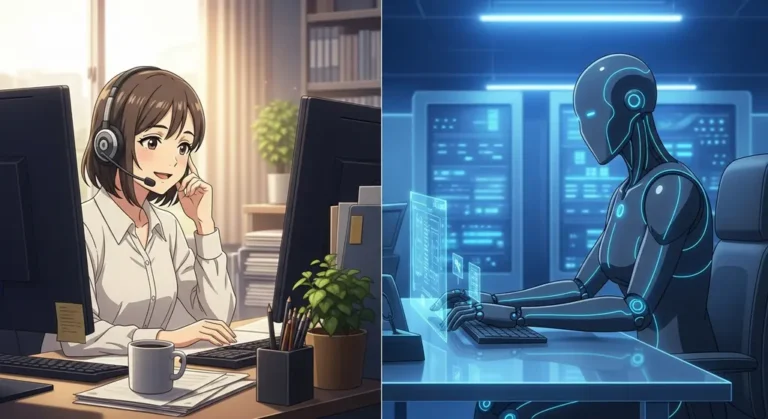



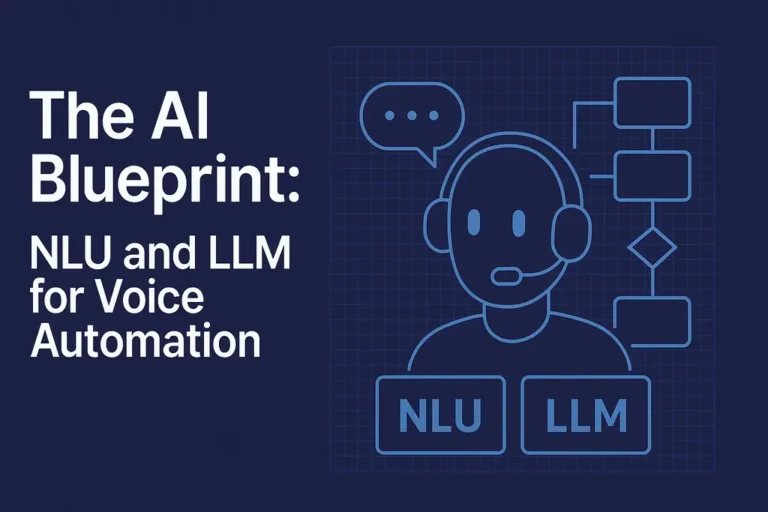
This is an incredibly useful guide on crafting out-of-office messages for business travel! The examples you provided are both professional and personable, exactly what’s needed to maintain good communication while away. I especially appreciate the tips on including emergency contact information and expected return dates—it’s a simple touch that can greatly ease team and client interactions. Do you have any suggestions for adapting these messages for longer, indefinite travel periods? Thanks for the great advice!
Thank you, Namit for reading the post and sharing your thoughts. We can only suggest you to keep it active as long as you can’t access your emails or messages.
An excellent read that will keep readers – particularly me – coming back for more! Also, I’d genuinely appreciate if you check my website Webemail24 about Website Design. Thank you and best of luck!
Thank you, Felix for your feedback.