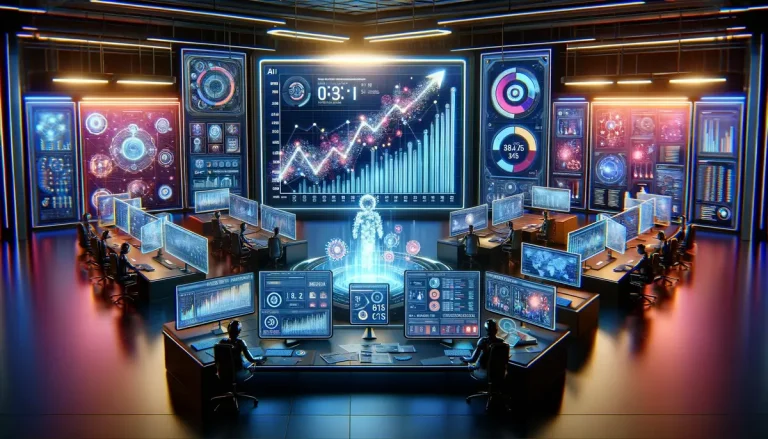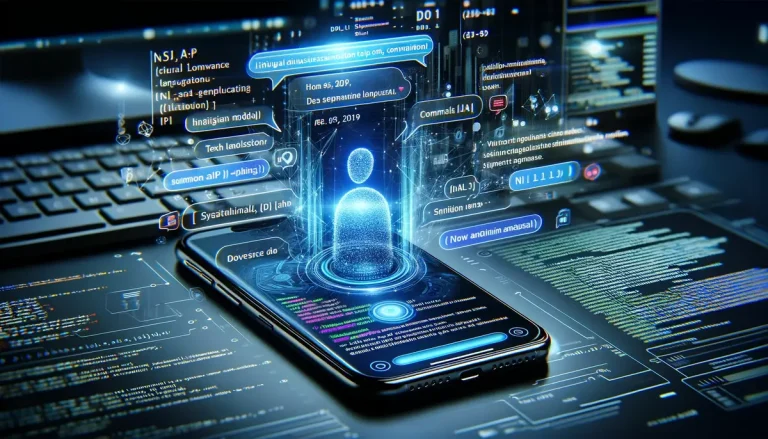Look, I get it: texting one by one is a grind. You’re trying to round up friends for a barbecue, nudge customers about a deal, or keep a team on track, and suddenly you’re stuck in a loop of copy-paste purgatory.
There’s a better way—bulk messaging. It’s not just for tech wizards or big brands; it’s for anyone with a phone and a goal.
I’ve been messing around with this stuff for years, figuring out what works through trial and error—sometimes the hard way. Today, I’m laying it all out: how to send bulk messages from your phone, no-nonsense, no fancy gear, just the good stuff you can use today in 2025.
By the end, you’ll be zipping off texts to dozens—or hundreds—without breaking a sweat.
Let’s jump in.
Why Bulk Messaging’s Worth It (And Your Phone’s Up for It)
Here’s the thing: texts get seen. I mean, 98% of them get opened, while emails limp along at 20%.
People are glued to their phones—your message lands right in their hands. And since your phone’s always there, why not turn it into your command center? No need for a laptop or some overpriced service. A few taps, and you’re reaching the masses.
Ways to Pull Off Bulk Messages
You’ve got a few paths here, depending on how many people you’re hitting and how slick you want it. Here’s what I’ve found.
Stick With Your Phone’s Basics (The Easy Route)
Your phone’s messaging app isn’t fancy, but it’ll do for small batches. Here’s how I roll it:
- Open the App – Messages on my iPhone, or whatever Android’s running (Google Messages usually).
- Pile in Contacts – Hit the new message button, start adding names—20 or 30’s the sweet spot before carriers get cranky.
- Type Fast – Keep it short, under 160 characters, or it splits weird.
- Send – That’s it, you’re live.
Trick I Use: On my iPhone, I flip “Group Messaging” on in Settings so replies don’t go haywire. Android’s got similar toggles—hunt for ‘em.
Reality Check: You’re capped at 10-30 people, tops, and it’s all-or-nothing—no “Hey, Mike” vs. “Hey, Sarah.” Fine for quick blasts, though.
Grab an App (The Heavy Hitter)
When I need more firepower, I turn to apps. I’ve tried a ton, and these stand out in 2025:
- TextMagic – Works on my phone, sends up to 1,000, lets me schedule. Starts at $4 a month.
- SimpleTexting – Feels pro, with a clean app and tricks like adding names. Free trial for two weeks.
- WhatsApp Business – Free, hits 256 in one go. My go-to when everyone’s already on WhatsApp.
How I Do It:
- Snag it from the app store.
- Dump my contacts in—CSV files save me time.
- Write something sharp—sometimes I sneak in a “Hi [Name]” for kicks.
- Tap send or pick a time.
Story Time: My cousin runs a coffee cart. She blasts 100 regulars with SimpleTexting about a $1 latte day—packs the line every time.
Fair Warning: Free plans tease you with limits; paid ones nickel-and-dime per text sometimes. Check the deal.
Hack It With Email (The Underdog Move)
This one’s sneaky, and I love it. Carriers give phone numbers email addresses (like [email protected] for AT&T). You can text from your inbox. Here’s my method:
- Track Down Gateways – Google “SMS gateway list”—Verizon’s @vtext.com, T-Mobile’s @tmomail.net, you get it.
- Build the List – Match numbers to their gateways in my email.
- BCC and Blast – Write one message, hide everyone in BCC, hit send.
Why It’s Clutch: Costs nothing, no app, scales up. I pulled this off for a 50-person game night invite—worked like magic.
Heads-Up: No personal touches, and some carriers sniff it out and block it. I test with five people first.
Making Bulk Messages Click
Getting them out’s step one. Making them land? That’s the real game. Here’s what I’ve picked up.
Don’t Break the Rules
In the U.S., the TCPA says you need a thumbs-up for marketing texts—$500 a pop if you don’t. I always:
- Ask permission (“Text YES to get updates”).
- Give an exit (“Reply STOP to bail”).
Europe’s GDPR and Canada’s CASL play similar hardball. Know your turf.
Pick the Right Moment
I’ve seen it myself, and Twilio’s 2024 numbers back it: texts from 10 a.m. to 2 p.m. get way more love—30% more replies. Late-night pings? I’ve learned my lesson—people grumble.
Write Like You Mean It
I keep it tight and pushy—not rude, just clear. Here’s what I mean:
- Weak: “Hey, sale’s on, maybe check it out.”
- Money: “50% off till 5 p.m.! Click: [link]. STOP to quit.”
The second one’s got teeth—it tells you what to do and why now.
Extras That Make It Smoother
My phone does the heavy lifting, but I’ve got sidekicks:
- Contact Apps – Contacts+ keeps my lists straight.
- Automation – Zapier hooks my Sheets to texting apps when I’m lazy.
- Stats – TextMagic tells me who’s biting.
When Things Go Sideways
Stuff flops sometimes. My fixes:
- Not Sending? Bad signal or app’s maxed—check both.
- Carrier Says No? Split the group or use an app.
- Dead Air? I tweak the time or spice up the words.
Take Charge of Bulk Messaging
That’s my rundown—how I send bulk messages from my phone without losing my mind. Stick to the built-in app for small stuff, hack email for a freebie, or grab an app like SimpleTexting to run the show. It’s about getting it done fast and right.
Give it a shot—start with a handful of people and scale up. Got a trick or a snag? Toss it in the comments or poke around X for fresh takes. Now go make it happen.
FAQ
Q: Can I do this free?
A: Yeah, phone basics or email tricks work, but you’re capped. Apps stretch further for a few bucks.
Q: How many at once?
A: Phone’s 20-30; apps hit thousands if you need it.
Q: Spammy vibes?
A: Not if I ask first and keep it useful. Junk gets ignored.