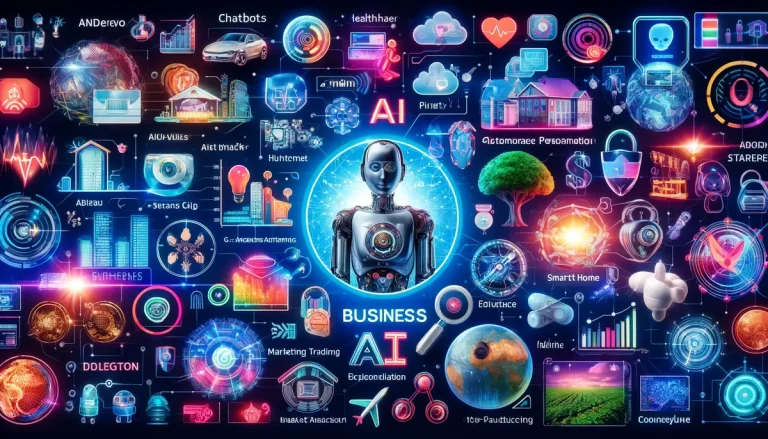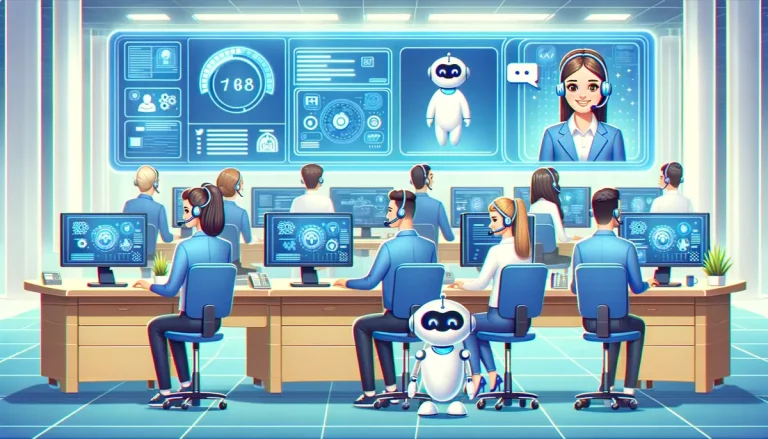Creating an artificial intelligence (AI) website in WordPress is a forward-thinking approach that harnesses the power of AI to enhance user experience, automate processes, and offer personalized content. As we delve into this guide, I’ll share my expertise and insights to help you navigate the process of building an AI-powered website on the WordPress platform. This transformative journey will not only elevate your website’s capabilities but also position you at the forefront of digital innovation.
Read also: What If AI Replaces You In 2030
Understanding the Foundation: WordPress and AI
WordPress, a versatile Content Management System (CMS), offers an extensive ecosystem of themes and plugins, making it an ideal platform for integrating AI functionalities. AI in WordPress can range from chatbots and personalized content delivery to predictive analytics and automated content creation, transforming how users interact with your website.
Step 1: Define Your AI Goals
Before diving into the technicalities, it’s crucial to outline what you aim to achieve with AI on your WordPress site. Whether it’s improving customer service with AI chatbots, offering personalized recommendations, or automating content curation, having clear objectives will guide your strategy and tool selection.
Step 2: Choose the Right Hosting
AI applications can be resource-intensive, requiring more processing power and memory than traditional websites. Opt for a hosting provider that offers scalability, robust performance, and, ideally, support for advanced technologies like machine learning (ML) models. Managed WordPress hosting services are often a good choice, providing a balanced environment for both WordPress and AI functionalities.
Step 3: Utilize AI Plugins and Tools
The WordPress plugin ecosystem is rich with AI and ML solutions that can be seamlessly integrated into your site. Here are some essential types of AI plugins to consider:
- AI Chatbots: Plugins like WP-Chatbot or ChatBot for WordPress can introduce conversational AI capabilities, enhancing user engagement and support.
- Personalization Engines: Tools like Recomendo or MyCurator use AI to analyze user behavior and deliver personalized content recommendations.
- SEO and Content Creation: AI-powered plugins such as Yoast SEO leverage machine learning to optimize your content for search engines, while others can assist in generating content based on AI models.
Step 4: Customize AI Features
While plugins provide a solid foundation, customizing AI features to align with your specific goals can significantly enhance effectiveness. This might involve tweaking chatbot responses, refining the criteria for personalized recommendations, or integrating custom AI models using WordPress’s REST API for more specialized tasks.
Step 5: Ensure Data Privacy and Security
Implementing AI requires handling user data responsibly. Ensure compliance with data protection regulations like GDPR by incorporating privacy policies, secure data storage practices, and transparent user consent mechanisms. Security plugins and regular audits can safeguard against potential vulnerabilities introduced by AI integrations.
Step 6: Test and Optimize
Deploying AI features is just the beginning. Continuously monitor performance, user engagement, and feedback to refine your AI integrations. A/B testing can be particularly useful in optimizing AI-driven elements, ensuring they contribute positively to the user experience and your site’s objectives.
Step 7: Stay Informed and Update Regularly
The field of AI is rapidly evolving, with new advancements and tools emerging regularly. Stay informed about the latest trends and updates within the WordPress and AI communities. Regularly updating your AI plugins and custom integrations is crucial for maintaining performance, security, and compatibility.
Step 8: Educate Your Audience
AI can sometimes intimidate users due to its perceived complexity. Educate your audience about the benefits and workings of the AI features on your site through blog posts, tutorials, and transparent communication. This not only demystifies AI but also builds trust and engagement.
Conclusion
Building an AI website in WordPress is an exciting journey that merges creativity with cutting-edge technology. By following these steps, you can unlock the full potential of AI to create a dynamic, engaging, and intelligent web presence. Remember, the key to success lies in clearly defining your AI goals, choosing the right tools and plugins, and continuously optimizing based on user feedback and technological advancements.
The integration of AI into WordPress websites signifies a leap towards more interactive, personalized, and efficient online experiences. As you embark on this innovative path, you’re not just enhancing your website; you’re shaping the future of digital interaction. Embrace the challenge, leverage the power of AI, and watch your WordPress site transform into a vibrant, intelligent platform that captivates and delights your audience.
In conclusion, the journey to building an AI-powered website in WordPress is both an opportunity and a responsibility. As we harness these powerful technologies, we must do so with a commitment to ethical standards, user privacy, and inclusivity. The future of AI in WordPress is not just about technological advancement but about creating more meaningful, engaging, and accessible online experiences for everyone. Let’s build that future together.