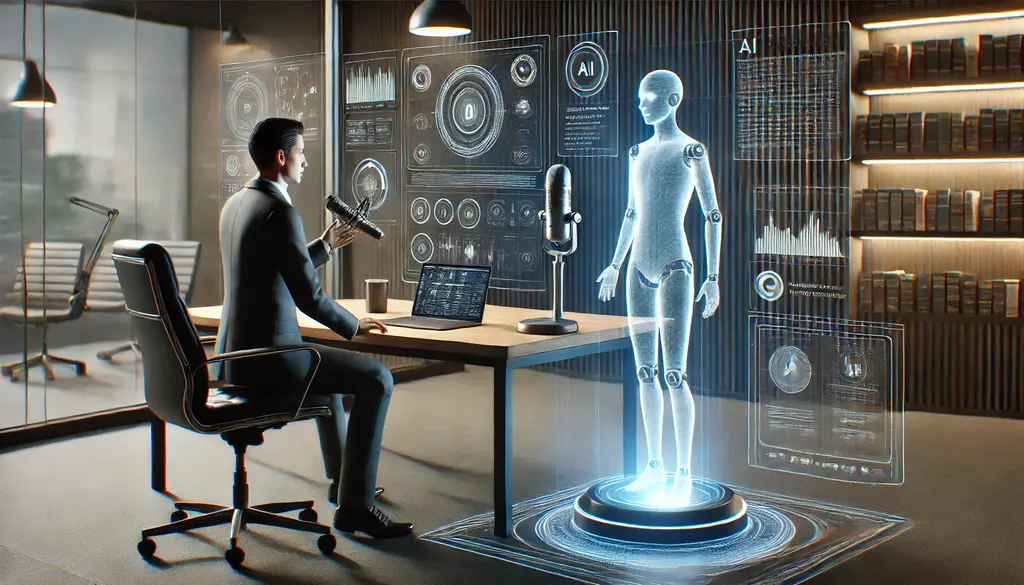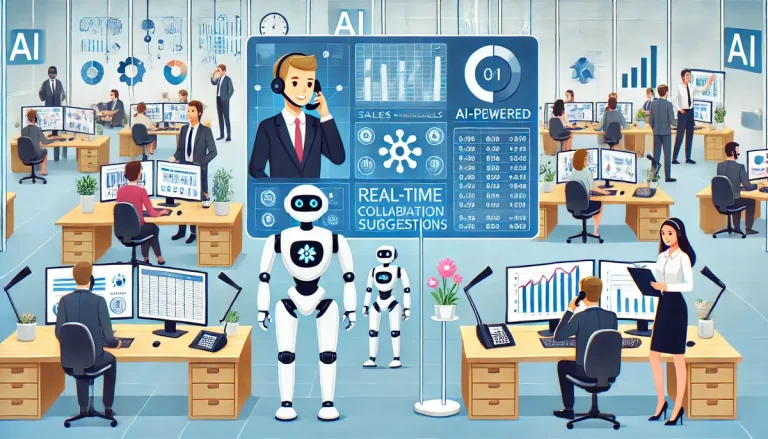AI has transformed how we communicate, and voice AI is at the forefront of this revolution. Businesses, developers, and individuals are constantly searching for cutting-edge tools that enable seamless, real-time voice conversations. Whether it’s for customer support, virtual assistants, or interactive AI applications, the demand for high-performance AI-powered voice solutions has never been higher.
This is where Pipecat AI comes into play. It is an open-source Python framework that allows developers to create voice-first AI applications with real-time processing, speech recognition, and text-to-speech capabilities. Thi voice AI tool is designed to be modular, flexible, and scalable, enabling businesses and developers to build custom voice AI solutions tailored to their specific needs.
In this in-depth review, we will explore Pipecat AI, how it works, its features, advantages, limitations, and how you can get started. Whether you are a developer looking for an open-source framework or a business owner interested in AI-driven customer engagement, this article will give you a complete understanding of Pipecat AI and its potential applications.
What is Pipecat AI? A Deep Dive into the Framework
It is an advanced, open-source voice AI framework that enables developers to build conversational AI assistants capable of handling speech-to-text, text processing, and text-to-speech functionalities. Unlike traditional chatbots that rely solely on text input, Pipecat AI enables voice interactions, making conversations with AI feel more natural and fluid.
It is designed with a modular architecture, allowing users to create custom AI pipelines by integrating different AI services, such as OpenAI, Whisper, ElevenLabs, and other large language models (LLMs). This flexibility allows developers to mix and match AI models based on their specific needs, ensuring high efficiency, real-time responses, and scalability.
One of the standout features of Pipecat AI is its support for multiple transport methods, including WebRTC and WebSocket, which enable low-latency, real-time conversations. Unlike many closed-source AI solutions that lock users into specific vendors, Pipecat AI is vendor-neutral, meaning you can choose the AI services that best suit your use case.
How Pipecat AI Works?
It operates on a pipeline-based architecture, which enables real-time data processing for speech recognition, AI-driven processing, and text-to-speech conversion. This modular system allows users to integrate and customize different components to create a highly functional conversational AI agent.
Here’s a step-by-step breakdown of how Pipecat AI processes voice interactions:
- Voice Input Processing: The user speaks into a microphone or an audio input device. This voice AI tool captures the audio in real time.
- Speech Recognition (ASR – Automatic Speech Recognition): The audio is converted into text using AI-powered speech-to-text technology.
- Language Processing & AI Model Execution: The transcribed text is sent to large language models (LLMs) like OpenAI’s GPT for processing and generating a response.
- Text-to-Speech (TTS) Conversion: Once the AI generates a response, it is converted into speech using text-to-speech (TTS) models.
- Audio Playback: The final response is played back to the user in real time, completing the interaction.
This frame-based architecture allows Pipecat AI to deliver ultra-low latency responses, with processing times as low as 500 milliseconds, making conversations feel natural and uninterrupted.
Pipecat AI’s modular structure allows developers to swap out AI models, add additional processing layers, and integrate custom features, making it a highly adaptable framework for various applications.
Key Features of Pipecat AI
It comes packed with powerful features that set it apart from other voice AI frameworks. These features make it an ideal choice for building AI-driven voice applications for business and personal use.
- Voice-First Design for Natural Conversations: Unlike many chatbots that rely on text input, Pipecat AI is designed for voice-first interactions. It includes built-in speech recognition and text-to-speech capabilities that ensure smooth, real-time conversations between humans and AI.
- Modular AI Pipeline: The framework’s pipeline-based architecture allows developers to build custom AI workflows by integrating multiple AI models, including OpenAI, ElevenLabs, Whisper, and others. This modularity provides greater control over AI processing and optimization.
- Real-Time Processing & Ultra-Low Latency: Pipecat AI supports real-time speech processing, delivering responses in under 500 milliseconds. This makes conversations feel natural, fast, and uninterrupted.
- WebRTC & WebSocket Support for Real-Time Communication: With built-in WebRTC and WebSocket support, Pipecat AI enables seamless real-time communication, making it ideal for voice assistants, virtual agents, and AI-powered customer support systems.
- Vendor-Neutral AI Model Integration: Pipecat AI does not lock users into one specific AI provider. Developers can integrate multiple AI models from different providers to optimize their voice assistant’s capabilities.
- Scalability for Business Applications: The framework is designed to scale efficiently, making it suitable for both small-scale applications and large enterprise-level voice AI solutions.
Benefits of Using Pipecat AI
Now, let’s explore the top benefits of using Pipecat AI:
- Natural, Human-Like Conversations: It enables high-quality, real-time voice interactions, creating a seamless user experience that feels more natural than traditional chatbots.
- High Customization & Flexibility: Users can customize every aspect of the AI pipeline, including speech recognition models, AI processing logic, and text-to-speech output, allowing full control over the AI assistant’s behavior.
- Open-Source & Cost-Effective: Being fully open-source, this AI tool is a cost-effective alternative to expensive proprietary voice AI solutions.
- Seamless Integration with AI Models: It allows direct integration with LLMs, TTS, and ASR models from multiple providers, making it an extremely versatile framework.
Potential Drawbacks of Pipecat AI
With pros, there are some cons as well. Now we’ll explore the cons so you can decide if you should use this voice AI tool or not:
- Learning Curve for New Users: Since Pipecat AI uses a modular architecture, new users might require some time to understand and configure its components properly.
- Requires Computational Resources: Real-time speech processing and AI-driven interactions demand significant computational power, especially for enterprise applications.
- Limited Community Support: Since the tool is relatively new, its community support and documentation are still growing.
How to Get Started with Pipecat AI?
If you’re ready to build your voice AI assistant with Pipecat AI, follow these steps:
- Install Pipecat AI: Download and install the framework on your local machine.
- Set Up AI Services: Choose and integrate AI models like OpenAI’s GPT, Whisper, or ElevenLabs.
- Configure Speech Recognition & TTS: Set up speech-to-text and text-to-speech processing for real-time conversations.
- Deploy & Optimize: Deploy your AI assistant locally or in the cloud for production use.
Is Pipecat AI Worth It?
It’s a powerful, open-source framework that enables developers and businesses to create advanced voice AI applications. Whether looking to build a smart voice assistant, automate customer interactions, or create AI-driven conversational experiences, Pipecat AI offers unparalleled flexibility, real-time capabilities, and vendor neutrality.
Although it has a learning curve, the benefits—customization, scalability, and cost-effectiveness—make it a highly valuable AI tool for the future. If you are looking for a flexible and open-source voice AI solution, Pipecat AI is one of the best choices available today.