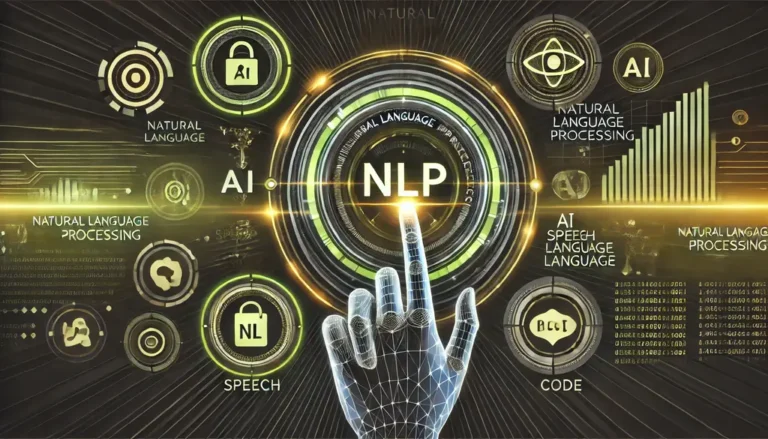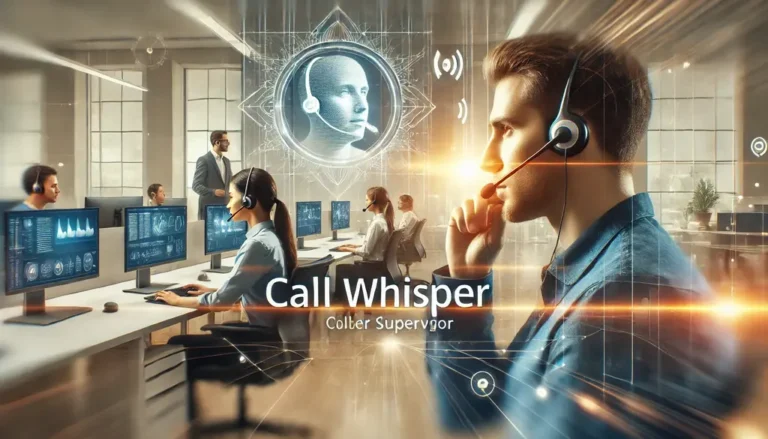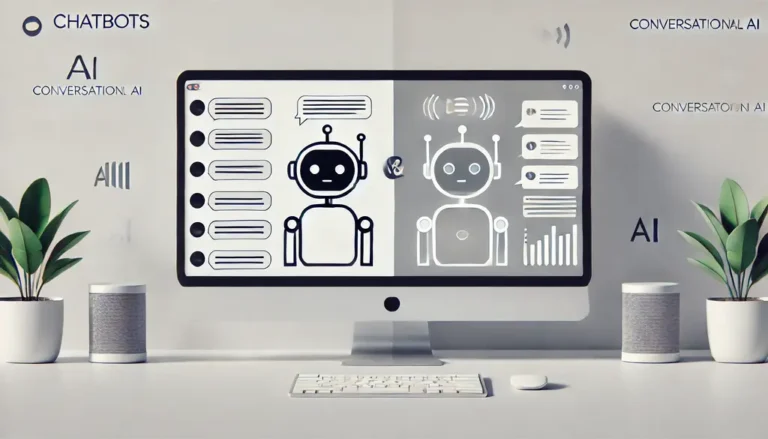Traditional call centers are a major problem for businesses that want to succeed in 2025. The need for speed, personalization and smooth service is very high. Luckily, Salesforce has a powerful new way to handle these problems.
In this blog, we will explore this cloud platform. Find out how it uses AI and unified data to help businesses create a better customer experience and gain a real competitive edge.
What is a Salesforce Call Center?
A Salesforce Call Center is a customer service hub built right into the Salesforce CRM platform. It is a modern solution that won’t just make and receive calls but brings all your communication channels into one place. These channels include phone, email, chat, and social media. This means your sales and support teams can manage every customer interaction without ever leaving Salesforce.
This type of system is a game-changer for businesses. Many teams are now working remotely. A cloud-based call center gives them the flexibility and scalability they need.
The Salesforce call center uses Artificial intelligence that helps with a variety of tasks, like writing scripts for calls and giving agents real-time information. It can also automate work processes and give customers a personal and high-quality experience.
Key Features of Salesforce Call Center
A Salesforce Call Center is a complete system with many features that helps service teams work smarter and provides a better customer experience.

Omni-Channel Support
Omni-Channel Support means all customer interactions are converged in one place. It doesn’t matter how a customer contacts you. They might call, email, or chat. They could even send a message on social media. Your agents see all their conversations and messages in a single view. This gives them the full history of their past orders and communication. As a result, customers don’t have to repeat themselves, leading to faster and more personalized service.
Automated Case Management
When a customer contacts you, the system can automatically create a case. It can even assign the case to the right agent. This is based on rules you set. This gets the customer’s issue to the right person faster. It also frees up your agents. They no longer need to spend time making new records. This makes work more efficient.
AI Tools with Einstein
Salesforce’s built-in AI is called Einstein. It is a key part of the call center. It helps agents in real-time by analyzing a customer’s mood during a call. It can suggest articles to help the agent find a solution. It can also guess what a customer needs. This helps agents solve problems on the first try. These tools make your agents smarter and more efficient.
Call Routing and IVR
Smart call routing sends customers to the best agent. The system can route calls based on an agent’s skills. This ensures that a customer with a technical question talks to a technical expert. The IVR system helps customers get to the right department. It can also give them answers to simple questions on their own, thereby reducing wait times for everyone.
Real-Time Dashboards
Real-time dashboards provide managers with live data like call volume and agent performance. This gives managers a clear view of their team. They can spot where agents are making mistakes. So, managers can give them the right training right away. They can make smart decisions quickly. This data-driven approach helps teams always improve.
CTI Integration
CTI means Computer Telephony Integration. This feature connects your phone system to Salesforce. Agents can click a number in Salesforce to make a call. When an incoming call arrives, a pop-up on the agent’s screen shows the caller’s information. It also logs every call automatically, which means no more manual data entry. It saves time and makes sure every interaction is tracked.
Benefits of Salesforce Call Centers
A Salesforce Call Center is a strategic asset. It changes how businesses connect with their customers. It brings all service channels into one platform. This delivers many major benefits. These are key to success in 2025.
1. Better Agent Productivity
An agent can see a customer’s full history in one view. This saves time. They don’t have to switch between different applications. Salesforce automates many manual tasks. This includes creating cases or logging calls. This frees up agents. They can focus on helping customers. The result is a more efficient team that can handle more calls and solve problems faster.
2. Improved Customer Experience
Customers expect fast and personal service. A Salesforce Call Center makes this possible. Agents have a full view of the customer. They can provide specific solutions. Customers don’t have to repeat their story. The system has self-service portals and AI chatbots. These let customers find answers on their own. This makes the experience smoother and more convenient. This leads to higher satisfaction. It also builds stronger loyalty.
3. Remote and Hybrid Accessibility
The rise of remote work has changed how teams operate. A cloud-based Salesforce Call Center lets agents work from anywhere. They can access the same tools and data from anywhere, anytime. This flexibility is a huge benefit for both employees and companies. It helps businesses hire top talent from anywhere. It also ensures work continues smoothly, no matter what.
4. Cleaner, More Reliable Data
Data is key for a modern business. Salesforce helps ensure your data is clean and reliable. It automatically logs every interaction. This reduces human error and data entry. Every call, chat, and email is captured in one place. This creates one single reliable source about your customers. With clean data, managers can make better decisions, and agents can also give more accurate support.
5. Long-Term Scalability and Cost Savings
A Salesforce Call Center is built to grow with your business. You can easily add new channels, agents, or locations. This does not require a huge investment in new hardware. This flexibility means you can adapt to changes without any problems. Over time, automation and improved efficiency save money. Your call center does more with less investment. This makes it a powerful driver for business growth.
Salesforce Service Cloud: The Core of Call Center Operations
Salesforce Service Cloud is the engine that powers a Salesforce Call Center. It is a powerful, cloud-based platform for customer service. Service Cloud gives agents a complete, 360-degree view of every customer. This includes their history, past purchases and old conversations. This helps agents solve problems faster as they have more information to help them.
The platform has powerful tools like AI-powered workspaces. These help agents work efficiently and effectively. The system can bring up important information automatically. It also has a built-in knowledge base. This is a library of articles and FAQs. Agents can quickly search for answers. Customers can also use it. This helps them find solutions by themselves. It reduces the number of calls for help and saves time for both customers and agents.
Service Cloud also uses CRM data. This makes every customer conversation more personal. It helps agents provide a more tailored experience. For example, an agent can see a customer’s purchase history and personal preferences. This lets them offer a specific solution and personalized recommendation. This makes customers feel valued. It leads to higher satisfaction and loyalty.
New in 2025: Agentforce 3 & Autonomous AI
Salesforce continues to innovate in the AI space. Its latest update, Agentforce 3, is a major step forward for call centers. Agentforce 3 introduces a new level of control and intelligence for AI agents. This update is making AI agents a core part of the workforce. They now work with human agents in a smarter, more integrated way.
An important part of this update is the Agentforce Command Center. This is a new tool for managers. It provides a single dashboard to monitor AI agents in real time. Managers can see how well the AI is working, check for any errors, and track performance. This gives them a clear view of their “digital workforce.”
The update also includes new autonomous AI agents. These agents can now take on more complex tasks. They can “triage” incoming calls. This means they can handle simple requests, freeing up human agents for more difficult problems. They can even route the call to the right person. This reduces agent workload and helps customers get help faster.
These autonomous agents can also work across different systems. MCP interoperability is an open standard that allows AI agents to connect to different tools and platforms without complex custom code. It makes their work more seamless and secure.
This new technology is all about collaboration. AI handles the routine, repetitive tasks. This lets human agents focus on the more personal, complex, and strategic parts of their jobs. The result is a more efficient call center and a better experience for both customers and agents.
Unified Customer Data with Salesforce Data Cloud
In customer service, the most valuable thing is data. But for most businesses, that data is scattered across many different systems. It can be in your CRM, your website, your marketing tools, and more. This creates a fragmented view of the customer. It forces agents to waste time searching for information. Salesforce Data Cloud solves this problem by bringing all that data together. It creates a single, real-time customer profile. This profile is often called the “Golden Record.” It contains every interaction a customer has ever had with your business.
This unified profile is a powerful tool. It allows agents to see the full picture instantly. They can see past purchases, recent support cases, and even website clicks. This saves a huge amount of time. It means less time is spent searching for information. This also builds trust with customers. They don’t have to repeat their story every time they call.
Data Cloud also allows for more personalization. An agent can use a customer’s full history. This helps them offer a more specific solution. This makes customers feel valued. They feel understood. This leads to higher satisfaction. It also creates stronger loyalty. Salesforce Data Cloud brings all data together. This helps agents give fast, personal, and efficient service.
Modern Call Center Metrics & Customer Experience
Salesforce dashboards provide a real-time view of your entire call center operation. Instead of waiting for weekly reports, managers can see live data on key metrics. This includes things like average call time and customer satisfaction scores. Managers can see which agents are doing well and who need help. This allows managers to act right away. They can offer coaching or reassign tasks. This instant feedback is very important. It keeps the team on track. It also ensures high-quality service.
Salesforce’s AI tools, like Einstein, analyze data in a way humans can’t. AI can guess what customers will do. It can also tell a customer’s mood during a call. It can even find trends in support tickets. For example, AI might notice many customers are calling about one problem. This information can be sent to the product team right away. This allows them to fix the issue. They can fix it before it affects more customers. By using dashboards and AI together, managers get a full picture of their call center. This helps them make faster and smarter decisions. Overall, it creates a better experience for customers.
Steps to Integrate Salesforce Call Center
Integrating a call center with Salesforce is a step-by-step process. By following these steps, you can set up a modern system that will boost efficiency and improve customer service.
1. Define Your Goals
First, figure out what you want to achieve. What are your main goals? Do you want to reduce call wait times? Do you need to improve first-call resolution? By defining your goals at the start, you can make sure your setup meets your business needs. This makes the entire process more focused.
2. Choose a CTI Adapter
A CTI adapter connects your phone system to Salesforce. You will need to choose the right one. Salesforce works with many different providers. You can find them on the AppExchange. Consider your current phone system. Before choosing a CTI adapter, keep in mind which features you require and they are available in your budget.
3. Install and Configure
Once you have your adapter, you will install it in Salesforce. This step involves some technical work. For example, you will set up a call center definition file and user permissions. You will also set up basic things like the softphone layout. This is the mini-app agents use to make and receive calls.
4. Customize the Interface and Workflows
You can customize the agent’s workspace. You can also create new workflows. For example, you can set up the system to create a case automatically when a call comes in. You can also define rules to send calls to the right agent automatically.
5. Sync Your Data
To get a 360-degree view of your customer, you need to sync your data. Make sure that customer information from your phone system or other tools flows smoothly into Salesforce. This ensures that every call is logged. It also ensures that agents have the full context they need to help a customer.
6. Test, Train, and Launch
Before you go live, test everything. Do a full run-through of your new system. Make sure everything works as expected. Then, you need to train your agents. Show them how to use the new tools. Once everyone is ready, you can launch the new system. You can then start to benefit from your new, modern call center.
Best Practices for Salesforce Call Centers in 2025
Here are the best ways to use your Salesforce Call Center. These tips will help you use it to its full potential in 2025.
Customize the Agent’s Workspace
Your agents are key to your business. Make their jobs easier. Customize their Salesforce console. Remove clutter. Add the tools they need most. These can be quick links to a knowledge base. It can also be macros for common tasks. A clean workspace means faster service. It also leads to happier agents.
Use AI and Automation Wisely
AI is a powerful tool. But it should help your team, not replace them. Use AI to handle simple tasks. This includes case routing or data entry. Let AI suggest articles or responses to agents. This frees up your human team. They can then focus on building relationships and solving complex problems that need a human touch.
Keep Your Data Clean
Make data cleaning a regular part of your work. Use Salesforce’s tools to find and merge duplicate records. This makes sure agents always have a complete view of the customer. Clean data helps with personalization. It also prevents mistakes.
Monitor Live Performance
Don’t wait for weekly reports. Use real-time dashboards to see how your team is doing. Track important metrics like First-Call Resolution and Average Handle Time. When you watch live data, you can find problems instantly. This lets you give immediate feedback. It also helps you make smart decisions. This keeps service quality high.
Work with a Certified Partner
Implementing a Salesforce Call Center can be tricky. A certified Salesforce partner has special knowledge. They can help with setup and customization. They can also help with long-term plans. This ensures your system is set up correctly from day one.
FAQs about Salesforce Call Center Overview
1. What is the Salesforce Call Center?
Salesforce call center is a support hub that works hand-in-hand with Salesforce’s CRM. It helps businesses handle customer questions, complaints, or requests across phone, email, chat, and even social media—all from one place. The cool part? It doesn’t just keep things organized. It also lets you automate tasks, offer more personal help, and connect everything with your current phone system. So instead of juggling tools, your team can focus on what matters most: helping people.
2. How Does Salesforce Improve Call Center Efficiency?
It uses automation, AI-generated performance insights, and fact-based data analytics to help the agent do their job efficiently and effectively. This leads to quick issue resolution and customers don’t have to wait longer for the service agent to give them personalized solutions.
3. What is Service Cloud Voice?
Service Cloud Voice is a next-level move by Salesforce. It lets you connect phone calls right into Salesforce, so agents can handle voice calls along with other digital interactions, all in one place. No more switching between systems! This integrated dashboard makes sure your team can provide reliable support to customers online.
4. Can Salesforce Integrate with My Current Telephony System?
Absolutely! Salesforce can work with your current telephony system. You can integrate it using CTI adapters or take advantage of Service Cloud Voice. These integrations make it simpler for agents to log calls, click to dial, and even have customer information pop up automatically on their screen.
5. How does Salesforce support remote or hybrid call center teams?
As Salesforce is a cloud-based solution, agents can access it remotely using the internet. It does not matter if they are in the office or at home, they can access data, tools and customer info from anywhere and entertain customers properly at any time. Moreover, managers can also track the performance of the agents and coach them remotely. So, Salesforce helps teams to stay connected and productive, no matter where they are.

![Salesforce Call Center Overview [2024]](https://biglysales.com/wp-content/uploads/2024/10/Salesforce-Call-Center-Overview-2024.webp)