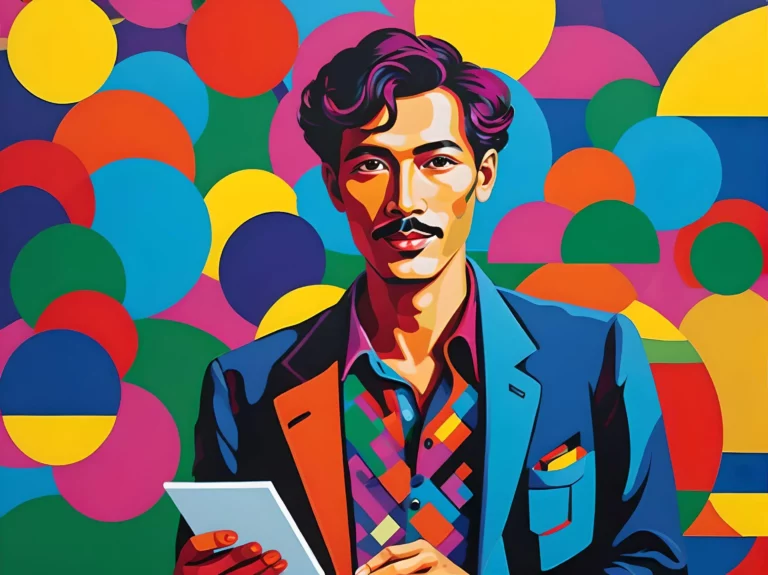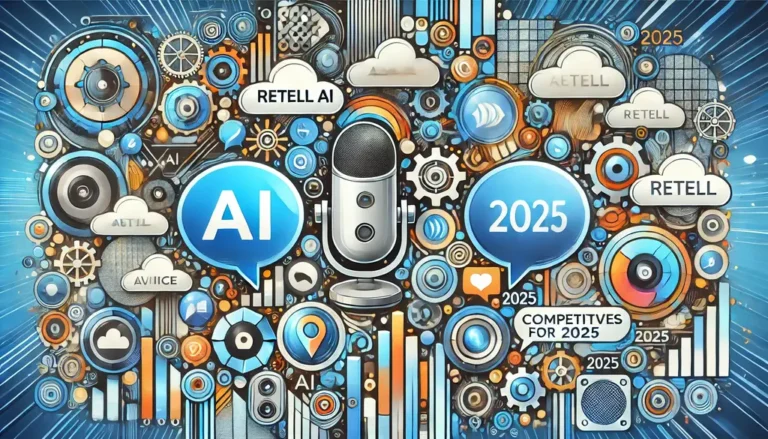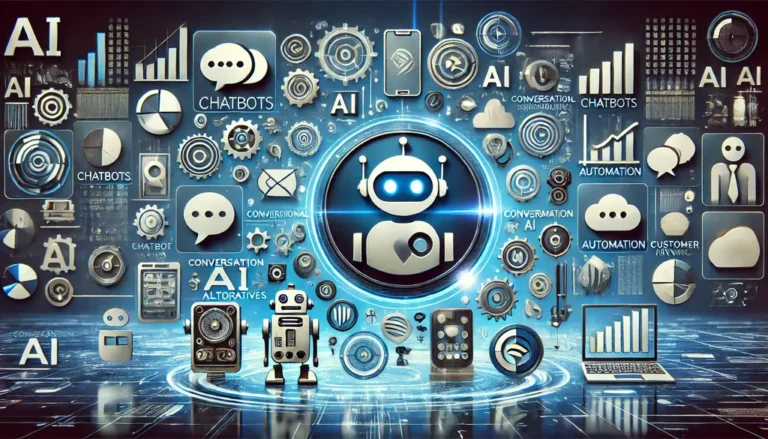Have you ever snapped a perfect picture but got stuck with a not-so-great background? Thanks to AI, changing backgrounds in photos has become easier and more creative than ever. In this blog, we’ll dive into the top AI background generators that can give your images a whole new look in just seconds.
What is an AI Background Generator?
An AI background generator is a smart tool that uses artificial intelligence to make new backgrounds for your pictures or videos. It looks at your image and creates scenery or patterns that match what you want. This tech helps you make your photos look way better, super fast!
The Best AI Background Generators for 2024
Here’s an expanded list of the best AI background generators, each offering unique features to spruce up your images:
-
Vivid AI: A Comprehensive AI Image Toolkit
- Platforms: iOS, Android.
- Features: Offers over 20 aesthetic background styles, each generating a unique backdrop.
- Customization: Type in your background description for personalized creations.
- AI Sky Feature: Enhance your sky photos with stunning effects.
- User-Friendly: Simple interface for easy editing.
-
PhotoDirector: A Versatile Photo Editing Powerhouse
- Platforms: iOS, Android.
- Background Styles: Choose from over 40 styles for instant transformation.
- One-Click Solution: Easy background removal and application.
- Advanced AI Tools: More than just backgrounds – explore a range of editing features.
-
Picsart: Unleashing Creativity Beyond Backgrounds
- Platforms: iOS, Android.
- Customization: Type in or use prompts for background generation.
- Variety: Not just backgrounds – explore filters, AI Avatars, and more.
-
LightX Photo Editor & AI Eraser: For Artistic Flair
- Platforms: iOS, Android.
- Features: Known for its AI Portrait and AI Replace tools.
- Text-to-Image: Create personalized backgrounds with text input.
-
PhotoRoom: Ideal for Product Photography
- Platforms: iOS, Android.
- Simple Backgrounds: Offers basic free backgrounds.
- Premium Features: Advanced AI backgrounds available for subscribers.
-
Photoleap: Cutting-Edge AI at Your Fingertips
- Platforms: iOS, Android.
- AI Features: Includes AI image generator and creative tools.
- Background Removal: Quick and efficient, with multiple style options.
-
YouCam Perfect: For the Perfect AI-Enhanced Selfie
- Platforms: iOS, Android.
- Selfie Editor: Includes AI-powered art functions.
- Background Options: Advanced background tools available in the premium version.
Our Top 3 Picks: Online AI Background Generators
In addition to apps, several online tools offer sophisticated AI background generation capabilities:
- Fotor: Renowned for its AI photo editing prowess, Fotor’s online version lets you describe your ideal background, and the AI brings it to life.
- ZMO.AI: This online tool specializes in professional background removal and customized AI background creation.
- Cutout.Pro: Offering a range of AI services, Cutout.Pro lets you create unique backgrounds by just describing them in text.
How to Use Vivid AI: A Step-by-Step Guide
Ready to transform your photos with Vivid AI? Here’s how to get started:
- Download and Install: Get Vivid AI from the App Store or Google Play.
- Start Editing: Open the app, tap ‘AI Background’, and upload your photo.
- Choose Your Style: Experiment with over 20 styles or type in your custom description.
- Harmonize: Adjust the color and brightness for a seamless blend.
- Save and Share: Flaunt your newly transformed photo with the world.
FAQs
- What About Free Versions?: Most apps offer basic free versions, but premium features might require a subscription.
- Can I Generate Backgrounds Through Text in All Apps?: Not all apps have this feature. Vivid AI and Picsart are great for text-based customization.
Read also: Image Recognition Accuracy: AI’s Limitations
Summary
AI background generators like Vivid AI are transforming how we edit photos. They’re not just tools; they’re gateways to unleashing creativity and giving a professional touch to our images. Whether you’re a seasoned photographer or an amateur, these AI tools open up a world of possibilities. Try them out and see how your photos can tell more compelling stories!