Achieving success on YouTube requires more than just creating great content. With the ever-increasing competition, content creators need to find ways to maximize efficiency and streamline their processes. This is where YouTube automation comes into play. In 2024, leveraging automation tools and techniques can significantly enhance your YouTube channel’s growth and engagement, allowing you to focus on what you do best – creating compelling videos.
Whether you’re new to YouTube or looking to optimize your existing channel, understanding YouTube automation is crucial. This guide will walk you through the basics of YouTube automation, explore the latest tools available, and provide practical tips to help you automate various aspects of your YouTube workflow. From scheduling uploads to optimizing video SEO, you’ll discover how automation can save you time, boost your productivity, and ultimately grow your audience.
So, if you’re ready to take your YouTube channel to the next level, read on to learn everything you need to know about YouTube automation in 2024.
Replace Your Call Center with AI and Cut Cost 90%
What is YouTube Automation?
YouTube automation refers to the use of various tools and software to perform recurring tasks on YouTube automatically. These tasks can range from video uploads and comment moderation to analytics tracking and SEO optimization.
By automating these repetitive activities, content creators can manage their channels more efficiently, freeing up valuable time and resources to focus on creating high-quality content and developing effective strategies.
The importance of automation cannot be overstated. The competition on YouTube is fierce, and standing out requires more than just producing great videos.
Automation helps streamline channel management, ensuring that your content reaches the right audience at the right time without manually handling every detail. This not only boosts productivity but also enhances the overall effectiveness of your YouTube efforts.
YouTube automation encompasses a wide range of tools and techniques. These include automated scheduling of video uploads, managing and responding to comments, tracking performance metrics, and optimizing video descriptions and tags for better search visibility.
By leveraging these tools, creators can maintain a consistent upload schedule, engage with their audience more effectively, and gain insights into what works best for their channel.
Who Should Consider YouTube Automation?
YouTube automation is particularly beneficial for beginners who are just starting out as well as for existing channel owners looking to simplify their operational workflow.
If you find yourself spending too much time on administrative tasks and not enough on content creation, automation can be a game-changer. It allows you to delegate routine tasks to reliable tools, giving you more freedom to innovate and improve your content.
Whether you’re aiming to grow your subscriber base, increase viewer engagement, or simply make your YouTube journey more manageable, understanding the basics of YouTube automation is crucial.
This guide will help you navigate the A-to-Z of YouTube automation, enabling you to make informed decisions about which tasks to automate and how to implement these solutions effectively.
What to Expect from This Guide
In the following sections, we will explore various aspects of YouTube automation in detail. You will learn about the types of tasks that can be automated, discover the best tools available for different automation needs, and follow step-by-step tutorials for setting up automated tasks. Additionally, we will cover critical legal and ethical considerations to ensure that your automation practices align with YouTube’s guidelines.
By the end of this comprehensive guide, you will be well-equipped with the knowledge needed to successfully automate your YouTube channel.
This will not only help you manage your channel more efficiently but also enable you to focus on what truly matters – creating engaging and impactful content for your audience.
Read more: AI In Image And Video Recognition
Understanding YouTube Automation
YouTube Automation is a multifaceted domain that encompasses a range of activities aimed at automating repetitive and time-consuming tasks associated with YouTube channel management.
These activities can include, but are not limited to, automated video uploading, comment moderation, metadata updating, and analytics reporting. Leveraging automation allows channel owners to focus on what matters most: creating high-quality content and engaging with their audience.
It’s essential to delineate what tasks are suitable for automation and which ones require a human touch. For example, while it is possible to automate responses to viewer comments, crafting personalized and genuine interactions often necessitate manual involvement. Therefore, it’s crucial to strike a balanced approach to automation.
Advantages
-
Efficiency: Automation can significantly streamline the operational workflow, leading to more efficient use of time and resources.
-
Consistency: Automated processes ensure that tasks are executed in a uniform manner, thereby improving the consistency and reliability of the channel’s operations.
-
Data-Driven Decisions: Automation tools often come with analytics features that provide valuable insights into channel performance, facilitating data-driven decision-making.
Disadvantages
-
Risk of Violating Community Guidelines: YouTube has specific rules about automation, and exceeding these guidelines can result in channel penalties or termination.
-
Lack of Personalization: Overreliance on automation can strip away the personalized touch that viewers appreciate, which can be detrimental to viewer engagement and retention.
For this reason, it is crucial to be aware of YouTube’s policies on automation to ensure that you are within the boundaries of what is permissible.
Common Misconceptions
Contrary to popular belief, YouTube Automation is not a means to bypass the hard work that goes into building a successful channel.
Automation tools are designed to assist creators by taking care of repetitive tasks, not to serve as a shortcut to rapid channel growth.
Also, while automation can be a time-saver, setting up the initial automation processes requires a certain degree of technical knowledge and time investment.
Wish to Get Rid of My AI from Snapchat? It’s Pretty Easy!
Lear more here
Preparing for Automation

Setting Up Your YouTube Channel
Before diving into the intricacies of YouTube Automation, it is imperative to have a well-established YouTube channel. Setting up your channel includes not only creating an account but also ensuring that the channel is optimized for your target audience. This includes a professionally designed profile picture, a compelling banner image, and a well-crafted channel description.
Importance of Visual Elements
Visual elements like your profile picture and banner image are often the first points of interaction with your audience. High-quality and relevant visuals can serve as an effective communication tool that encapsulates your channel’s brand identity.
Importance of Channel Description
The channel description serves as the textual representation of what your channel is about. It should contain relevant keywords and a clear explanation of the type of content viewers should expect. This is also a prime location to insert relevant call-to-actions, such as subscribing to the channel or visiting your website.
Understanding YouTube Analytics
Properly understanding YouTube Analytics is crucial for effective YouTube Automation. YouTube provides a robust analytics dashboard that offers insights into various metrics, such as viewer demographics, watch time, and engagement rates.
Metrics That Matter
While YouTube Analytics provides an array of metrics, not all are equally important for every channel. Key metrics that often matter include:
-
Watch Time
-
Audience Retention
-
Engagement Rates
-
Subscriber Growth
These metrics can provide a comprehensive picture of your channel’s performance and guide your automation strategies.
How Analytics Can Guide Your Automation Strategy
Data collected from YouTube Analytics can help you make informed decisions about what tasks to automate. For example, if your analytics show that videos published on weekends receive more views, you might opt for automated scheduling of videos on those specific days.
For those interested in a deeper understanding, YouTube’s Official Guide to Analytics is an excellent resource.
Content Planning
Before you engage in any form of automation, you need a solid content plan.
Importance of a Content Calendar
A content calendar is indispensable for keeping track of what content needs to be created, published, and promoted. Automating without a content plan is akin to sailing without a compass; you might move, but not necessarily in the direction you intend.
Types of Content Suitable for Automation
Not all content is suitable for automation. For instance, time-sensitive content that is relevant to current events may not be the best fit for automation. Evergreen content, on the other hand, is often a prime candidate. When creating such content, it’s also useful to enhance audio quality by using tools that can remove background noise from audio, ensuring that your videos sound as polished as they appear.
Types of YouTube Automation

YouTube Automation is an extensive field, involving a range of tasks that can be automated to various degrees. Understanding the types of automation available can help channel owners make informed decisions about which automation methods to employ for optimal results. This chapter aims to provide a comprehensive look at these types.
Video Upload Automation
One of the most commonly automated tasks is video uploading. Automating this process can save considerable time, especially for channels that adhere to a rigorous publishing schedule. However, it’s important to note that while the uploading process can be automated, the creation and editing of quality content require a hands-on approach. With the help of an AI video editor, creators can streamline both video uploading and editing, making it easier to maintain a consistent release schedule.
Tools for Video Upload Automation
Several third-party tools offer features for automated video uploads. It’s crucial to select a tool that complies with YouTube’s terms of service to avoid any complications. For more information, you can consult YouTube’s official stance on third-party tools.
Comment Moderation Automation
Managing comments is a daunting task for larger channels. Automated comment moderation can help by filtering out spam or inappropriate comments based on preset criteria.
How It Works
Most automated comment moderation tools work by using keyword filtering or machine learning algorithms to identify and manage comments. However, it’s advised to periodically review automated actions to ensure that legitimate comments are not being falsely flagged.
Metadata Automation
Metadata encompasses video titles, descriptions, tags, and other text-based information that helps YouTube’s algorithm understand your content. Automating metadata can be particularly beneficial for channels with a large content library.
Benefits and Risks
While metadata automation can save time, there’s a risk of making the content appear generic or irrelevant if not done carefully. Always make sure to follow YouTube’s metadata policies when employing such automation.
Analytics Reporting Automation
For channels that rely heavily on data-driven strategies, automating the analytics reporting process can be a game-changer.
How to Automate
Several tools can generate automated analytics reports that offer deep insights into performance metrics. Some tools can even integrate with other platforms to offer a centralized dashboard for all your analytics needs.
Read more: The Top AI Tools For Social Media Marketers
Choosing Automation Tools

When it comes to YouTube Automation, the market is saturated with various tools, each offering a unique set of features and capabilities. Choosing the right automation tool is a critical decision that can significantly influence the efficiency and effectiveness of your YouTube channel management. This chapter aims to guide you through the selection process, highlighting key considerations and best practices.
Criteria for Selection
Here is the quick criteria for selection:
Compliance with YouTube Policies
Before adopting any tool, ensure that it complies with YouTube’s Terms of Service and community guidelines. Non-compliance could result in penalties or even channel termination. Always consult YouTube’s official policy guidelines before making a selection.
User Interface and Usability
A user-friendly interface can significantly reduce the learning curve and contribute to a smooth user experience. Many reputable tools offer free trials that allow you to gauge their usability before making a commitment.
Features and Customization Options
Different tools offer different features, and the best choice depends on your specific automation needs. Whether it’s video upload automation, comment moderation, or analytics reporting, ensure that the tool offers robust features that meet your requirements.
Customer Support and Community
Good customer support can make or break your experience with an automation tool. In addition to reading reviews and testimonials, consider the availability of support via multiple channels like email, chat, or phone.
Popular Automation Tools
Here we have listed our top automation tools:
- TubeBuddy: TubeBuddy is a browser extension that offers a range of features, including keyword research, video SEO, and bulk processing capabilities. For an in-depth review, you can visit this comprehensive TubeBuddy review.
- Hootsuite: Hootsuite is a social media management platform that also offers YouTube video upload and scheduling features. For a detailed review, you can visit this comprehensive hootsuite review.
- VidIQ: VidIQ is another popular choice, particularly for those who focus heavily on video SEO and analytics. It offers detailed insights into how your videos are performing in comparison to your competitors.
Setting Up Your First Automated Task

The initiation into YouTube Automation commences with setting up your first automated task. This process can range from simple to complex, depending on the task at hand. This chapter provides a step-by-step guide to ensure that you can easily set up an automated task for your YouTube channel.
Understanding the Workflow
Before setting up your first automated task, understanding the workflow involved is paramount. You need to identify the exact process that the task encompasses, including all the steps, their sequence, and any conditional logic involved.
Flowchart Representation
For complex tasks, creating a flowchart to represent the workflow can be extremely helpful. There are several tools available online that can assist you in creating such flowcharts.
Selecting a Task for Automation
Given that this is your initial foray into YouTube Automation, it’s advisable to start with a simpler task. This might include automating video uploads or setting up an automatic reply to comments.
Factors to Consider
-
Complexity: Opt for a task that has fewer variables and steps.
-
Frequency: A task that needs to be executed frequently could be a good candidate for your first automated process.
-
Importance: Ensure that the task is important enough to justify the investment in setting it up for automation.
Steps to Set Up an Automated Task
- Planning: Determine the steps involved in the task and the sequence in which they should occur. For example, if you’re automating video uploads, the steps might involve converting the video format, adding metadata, and finally, uploading it to YouTube.
- Tool Selection: Based on your needs, select an automation tool that best suits your requirements. Refer to Chapter 4: Choosing Automation Tools for guidelines on how to make this choice.
- Configuration: Once a tool is selected, configure it according to the workflow you’ve planned. Most tools offer comprehensive guides and tutorials to assist in this process.
- Testing: Before fully automating the task, a test run is crucial. This ensures that all steps are executed correctly and any potential issues are identified and addressed.
- Monitoring and Maintenance: After the task is automated, periodic monitoring is essential to ensure that it continues to function as expected.
Scaling and Advanced Techniques

As your familiarity with YouTube Automation increases, the logical next step is to scale your operations and explore advanced techniques. This chapter focuses on advanced strategies and tools that can amplify the efficiency and effectiveness of your automated YouTube channel management.
Scaling Your Automation Efforts
Scaling is essential for handling increased channel activity and audience engagement as your channel grows. Effective scaling ensures that your YouTube Automation strategies adapt to these changes without compromising quality or violating YouTube’s policies.
Strategies for Scaling
-
Parallel Automation: Running multiple automation tasks simultaneously to save time.
-
Batch Processing: Automating a series of tasks to be executed in a single run.
Advanced Techniques
Here some useful techniques:
- Conditional Automation: Conditional automation involves setting up rules or conditions that guide the automation process. For instance, you can set up a system where specific types of comments are flagged or where videos are uploaded only after certain conditions are met.
- Real-Time Analytics: Some advanced tools offer real-time analytics automation, providing you with real-time data that can be essential for making immediate adjustments to your content strategy.
- AI and Machine Learning: AI and Machine Learning technologies can add a layer of sophistication to your automation efforts. They can help in comment moderation, video recommendation algorithms, and even automated video editing. For instance, using tools that feature an AI Avatar can further enhance personalization, creating more engaging video content for your audience.
Tools for Advanced Automation
Advanced automation requires specialized tools that offer greater customization and control. Here are some examples:
-
Zapier: This tool allows you to connect multiple apps and automate complex workflows.
-
Make: This is another powerful tool that provides advanced automation options, including multi-step workflows and conditional logic.
Legal and Ethical Considerations
While YouTube Automation offers a multitude of benefits, it’s crucial to operate within the bounds of legality and ethical conduct. This chapter outlines the critical legal and ethical considerations you should keep in mind to responsibly leverage automation for your YouTube channel.
- YouTube’s Terms of Service: One of the first steps in ensuring legal compliance is to familiarize yourself with YouTube’s Terms of Service. Failure to adhere to these terms can result in penalties, ranging from temporary limitations to channel termination.
- Copyright Laws: Respect for intellectual property is paramount. Ensure that your automated processes do not infringe upon copyrighted materials. Ignorance is not a defense in the eyes of the law.
- Data Protection and Privacy: If your YouTube Automation activities involve the collection or handling of user data, it’s crucial to comply with data protection laws such as GDPR in Europe or CCPA in California.
- Transparency: Be transparent about the use of automated systems on your channel. For example, if you’re using bots for customer service, clearly state that the responses are automated.
- Audience Manipulation: Avoid using automation tools to artificially inflate views, likes, or subscriber counts, as it breaches ethical norms and YouTube’s guidelines.
- Content Integrity: Use automation judiciously to maintain the quality and integrity of your content. Do not compromise on these aspects in the pursuit of scaling your channel.
It’s essential to establish a standard operating procedure (SOP) that combines both legal and ethical guidelines.
See how this Top-rated YouTuber is making videos with AI!
Replace Your Call Center with AI and Cut Cost 90%
Conclusion
As we arrive at the conclusion of this comprehensive guide, it’s imperative to revisit the essential aspects of YouTube Automation we’ve covered. From understanding the basics to diving into advanced techniques and legal intricacies, the objective has been to equip you with a thorough understanding of automating various tasks related to your YouTube channel.
Key Takeaways
-
Understanding the Basics: Automation can simplify repetitive tasks, thereby freeing up your time for more creative endeavors.
-
Preparation and Planning: These are crucial steps before implementing any form of automation.
-
Scaling and Advanced Techniques: As your channel grows, so will your need for more sophisticated automation strategies.
-
Legal and Ethical Boundaries: Staying within the legal and ethical guidelines is non-negotiable for responsible channel management.
Resources and Further Reading
For those looking to delve even deeper into the world of YouTube Automation, here are some resources you might find useful:
-
YouTube’s Official Guidelines – Understanding YouTube’s rules and guidelines is the first step towards responsible automation.
-
Advanced YouTube Automation Tools – A curated list of tools designed for users with more complex automation needs.
The field of YouTube Automation is ever-evolving, with constant updates and advancements. It is advisable to keep abreast of these changes to make the most of your automated tasks. Through careful planning, ethical considerations, and continuous learning, you can significantly enhance your channel’s performance and reach.



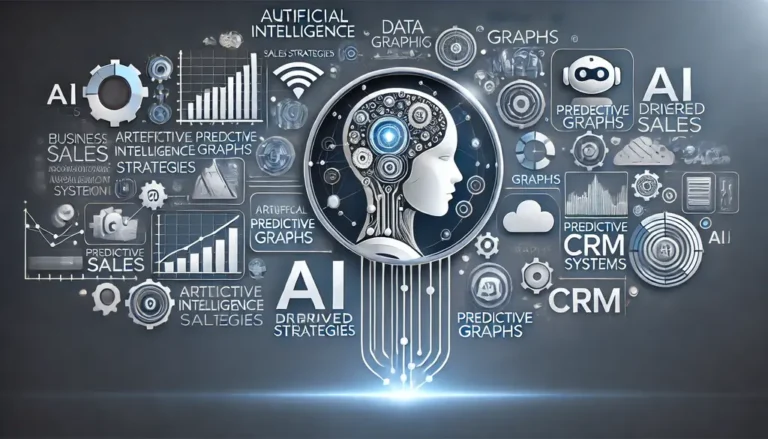

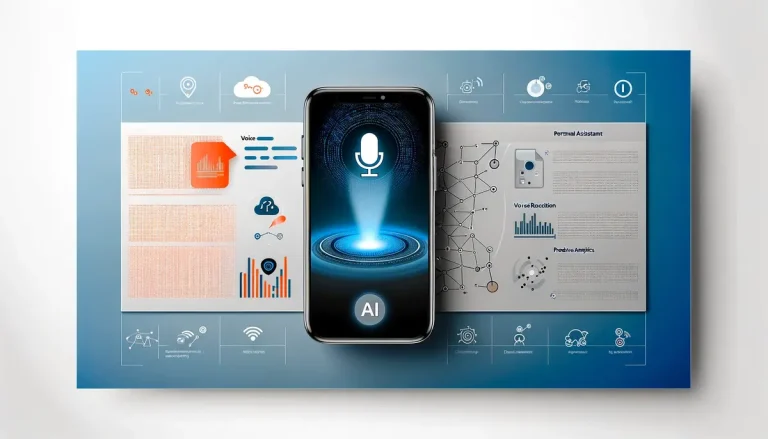


Wow, I’ve been struggling with YouTube automation for so long and this guide has finally given me the clarity I needed to set up my channel for success! Thanks for the actionable tips and step-by-step instructions. Can’t wait to apply these strategies and grow my channel.